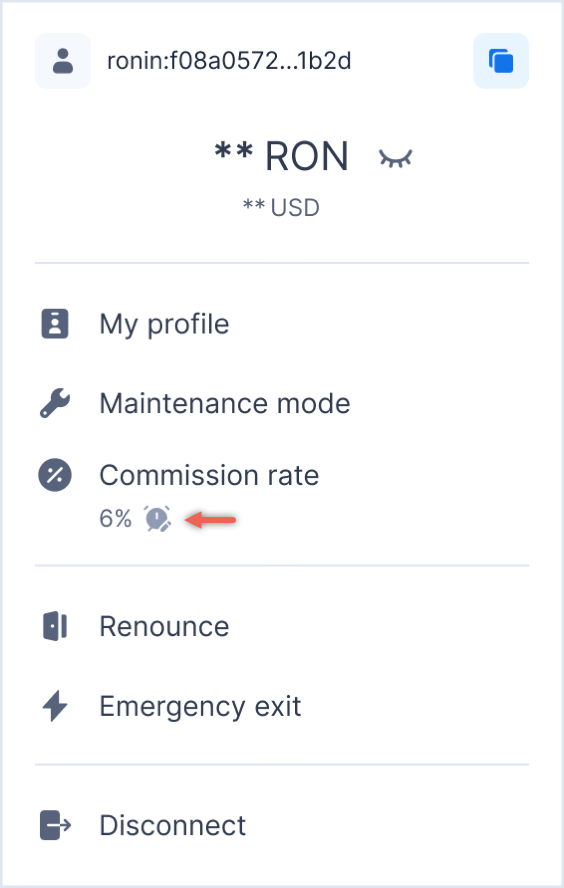Change commission rate
When registering to become a validator, you set a commission rate—the percentage of the block reward you receive before distributing the rest to your delegators.
You can change this commission rate in your profile.
- Go to Validator Dashboard > your account > Commission rate.
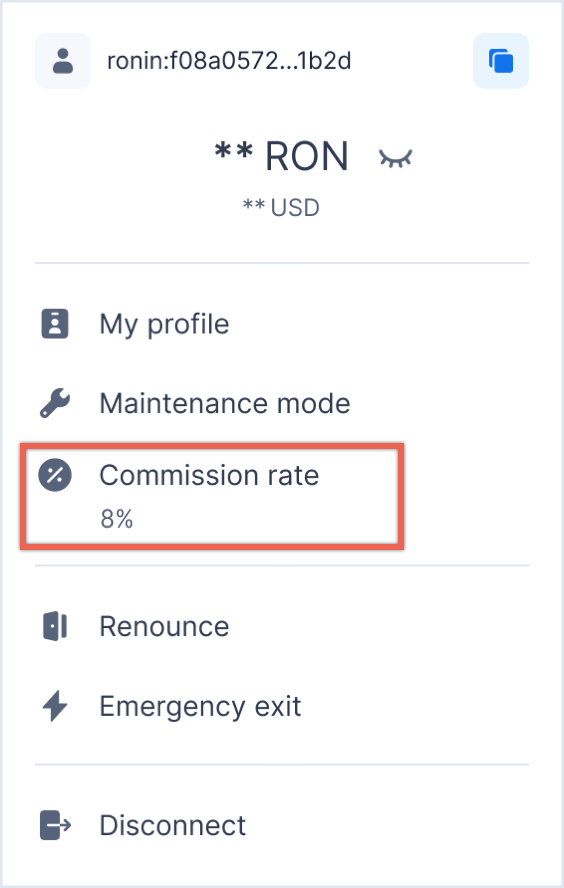
- Enter the new commission rate in the range of 0-20%, and set the date it takes effect. This date must be at least seven days from today.
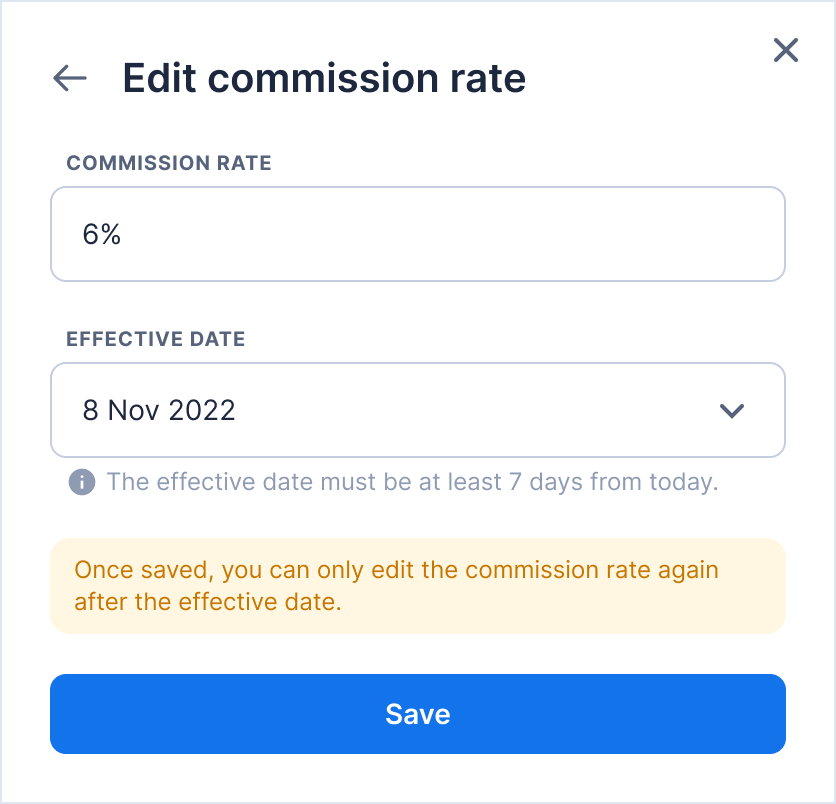
After you save the new rate, a clock icon is displayed next to the current rate to indicate the upcoming change.